Ebooks! Wave of the future! Whether or not you prefer your novels cheap and virtual or paper, if you’re self-publishing these days you need to have your book on as many platforms as possible to reach the widest readership. Ebooks are an excellent way for an unknown author to get their name out there, because it allows readers to try you out without investing a huge amount of money on you.
I spend a lot of my time formatting ebooks, as it’s one of the freelance services I offer. (As you can see if you click the lovely ‘editing and formatting services’ tab above.) Admittedly, formatting is a bit frustrating because the oddest little things will throw your book into chaos, but! It is doable if you are patient and willing to spend time trolling internet message boards. Or you can hire someone (like me) to do it for you if you are short on time/patience and don’t mind spending some money.
There are three ebook publishing venues you should be using (all are free, so if you’re not doing this you’re only cheating yourself):
1. Smashwords
Smashwords takes your Word document, converts it to a gazillion different formats and, as long as your book meets their standards, they’ll allow you not only to sell your book on their website, but will distribute it to pretty much every other ebook retailer out there, including the iBookstore, Barnes and Noble, Sony, etc, etc, et al. They’ll even create a version that will run on Amazon’s Kindle, though last I checked, it will not list your book on Amazon for you. (Note: Smashwords is one of only a few ways to get into the iBookStore. Lulu.com is another, and something you should look at if you are publishing a print version through them.)
However, Smashwords requires you to strip your book down, getting rid of almost all your formatting, to ease the conversion between platforms. If you have something formatting-intensive, you might have issues meeting their standards, or you might find you cannot get your book to look like you want.
Smashwords offers a comprehensive formatting stylebook to help you meet their standards.
2. Amazon
The Kindle still owns a good majority of the ebook-reading public. Plus it’s something to see your book listed for sale on Amazon. Amazon offers authors a 70% royalty rate within a certain price range, which you really can’t go wrong with.
The Kindle is kind of a pain in the butt to format for, however. Each Kindle book is, at its base, an HTML file. (Not unlike a website.) If you know how to program in HTML, good for you. You are good to go. There are some programs that you can use to convert your book to HTML (or .mobi or .prc, the other two file formats Amazon will accept) though they are a bit buggy and I recommend fixing the HTML after you’ve done so. There’s Mobipocket Creator (which I prefer to use, because although it’s buggy, it’s easy to get into its guts to fix things) and Calibre (I honestly think it’s easier to program your entire document from scratch than use Calibre, but your mileage may vary).
If you want NCX files or a lot of pictures and you are not HTML proficient, I recommend hiring someone. You will spend a lot of time trolling the internet and it will be full of sad, confused people. (Luckily, if you have a novel, both are usually unnecessary.)
3. Barnes and Noble
The Nook is the easiest of the three basic platforms to use. You can pretty much just upload your Word document, no changes needed, and it will look pretty and be readable. Barnes and Noble holds about a fourth of the ebook market these days, so even though Smashwords will eventually get your book listed on B&N.com, I’d recommend going ahead and uploading directly to PubIt! You won’t have to eat all your formatting and it will go live faster.
So there you have it, a very basic overview of ebook formatting for your self-publishing needs. Have at it, Squiders.
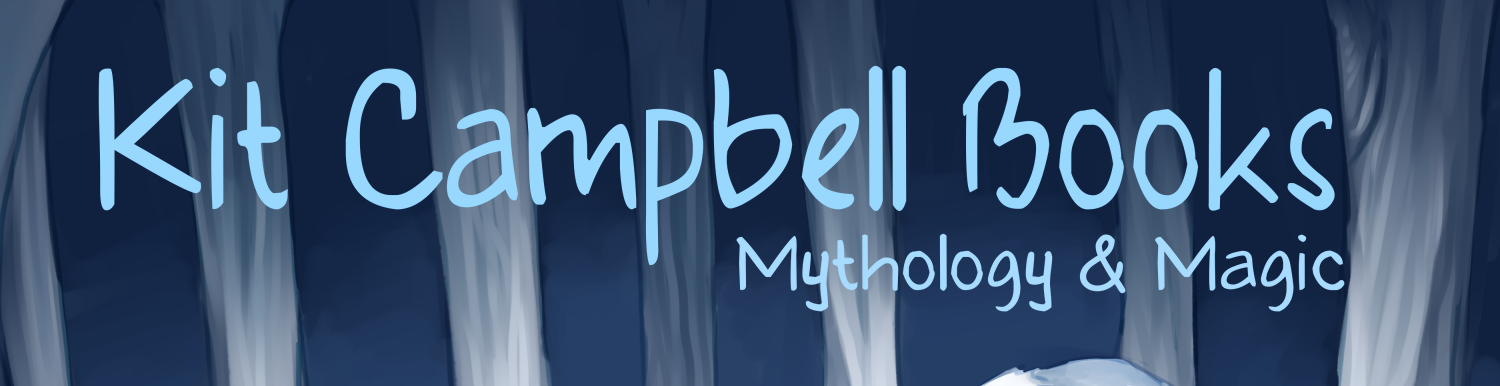
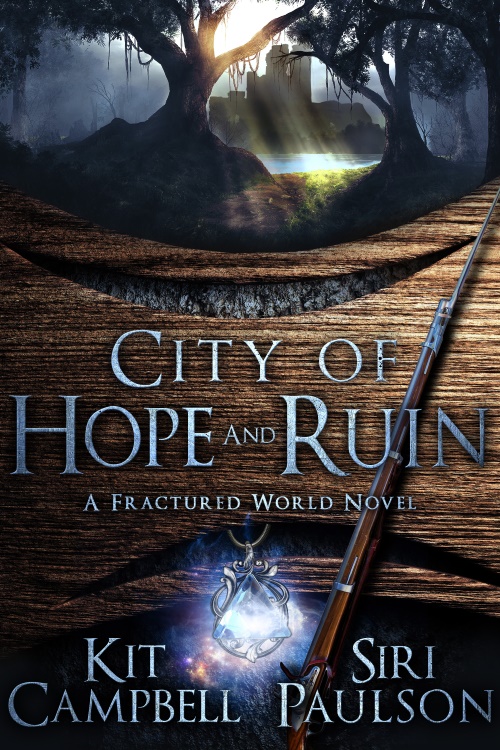
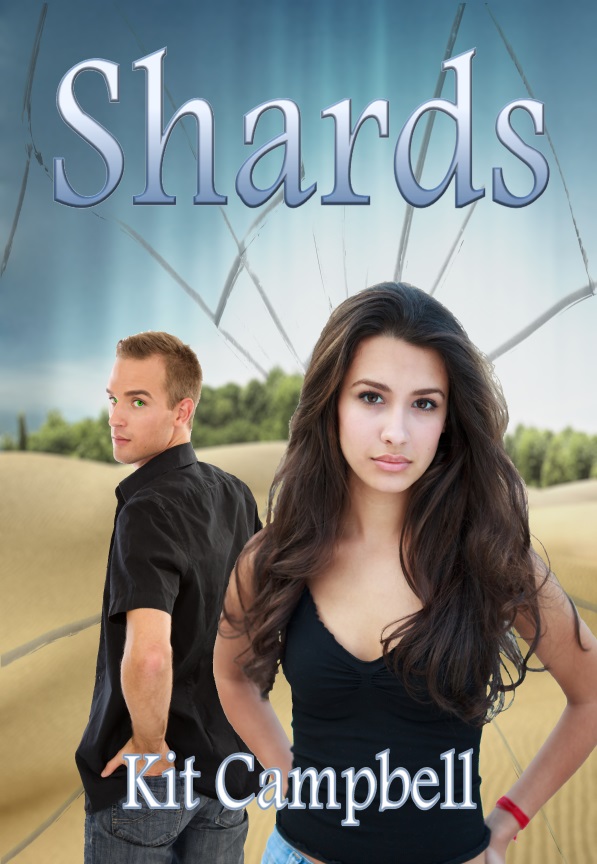
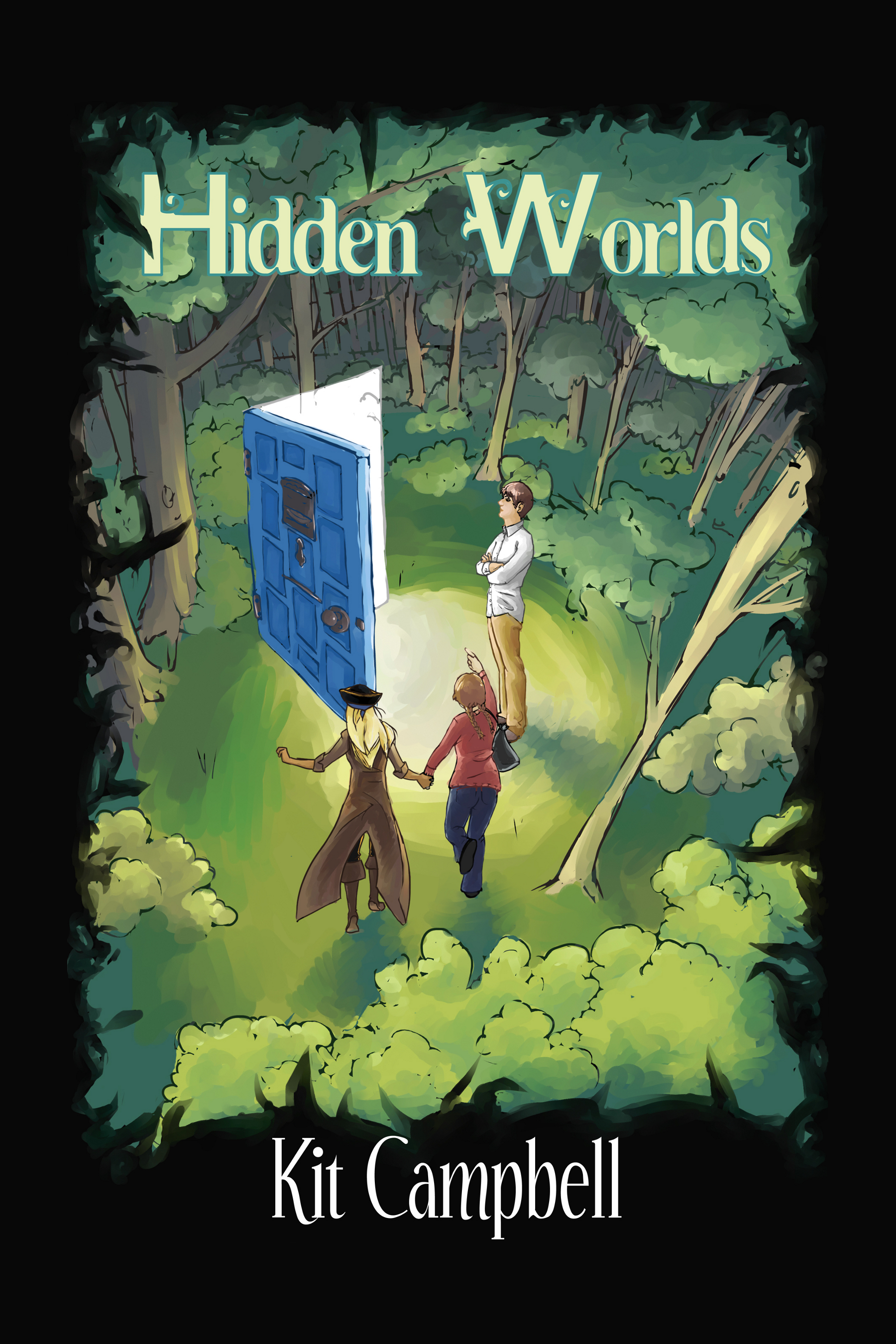
This is useful info. I’m going to have to pick your brain soon about e-pubbing. After nano, though.