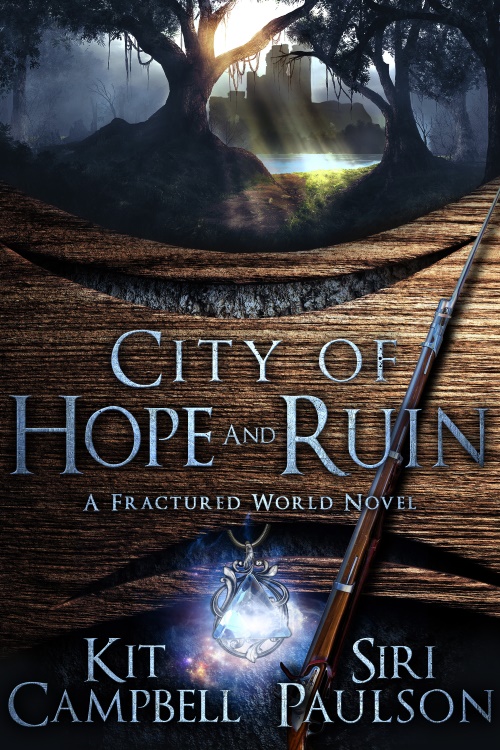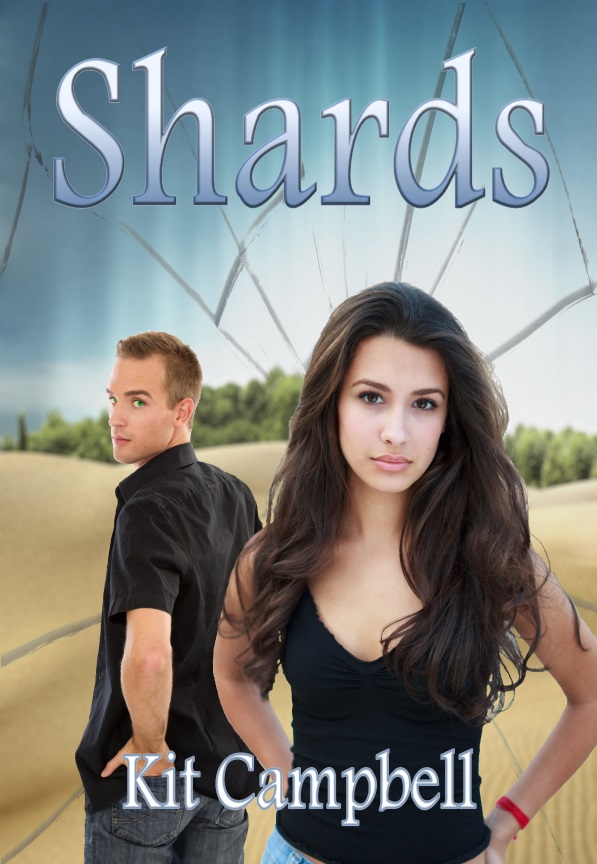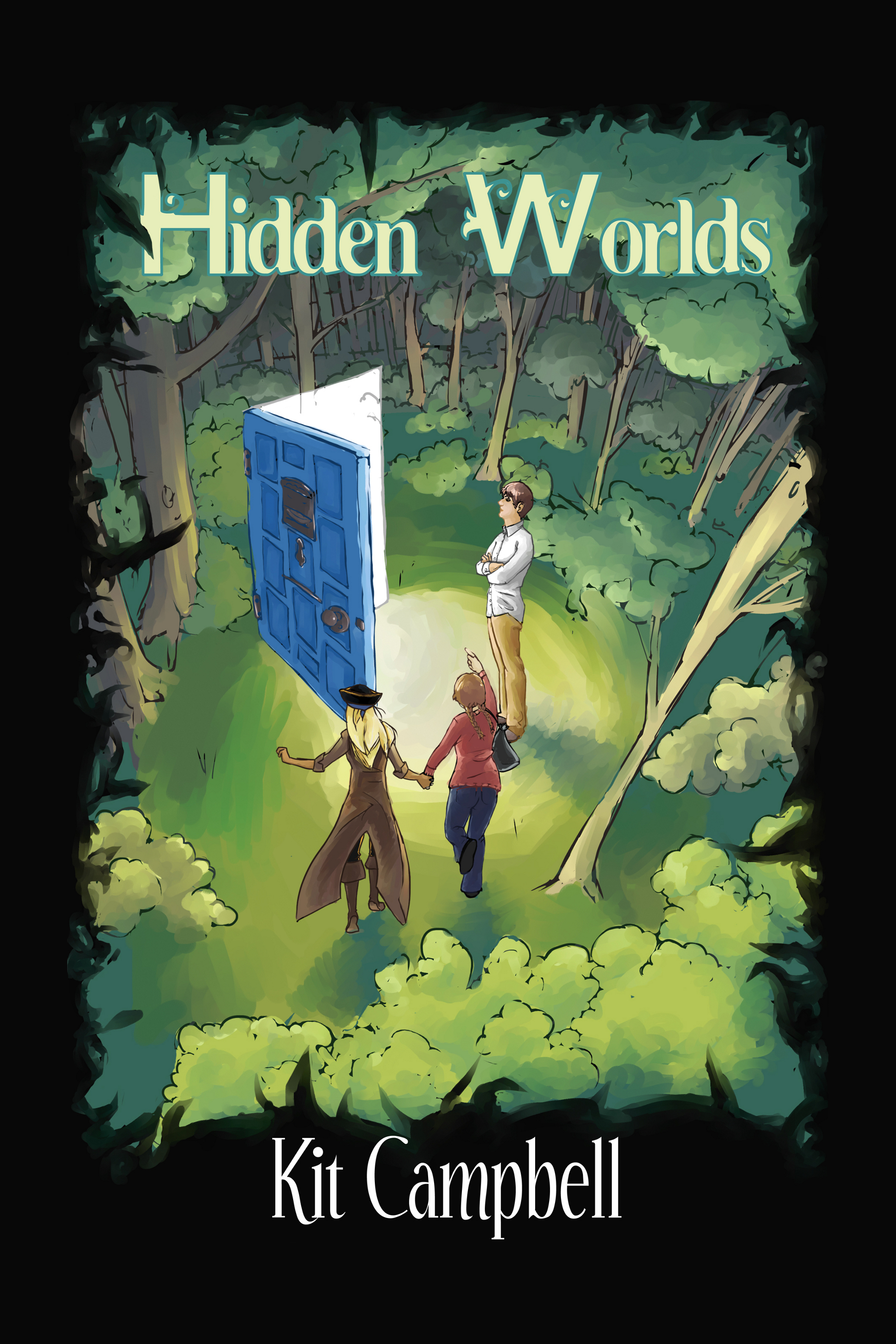Happy Tuesday, squiders! It’s a busy week around these parts (again) (we may have overbooked ourselves just a tad) but it’s fine. Everything is fine.
::nervous laughter::
So, if you guys have been around the last few months, you know I’ve been working on a Skillshare class to supplement my nonfiction book series (also in progress). There are, of course, a number of ways to make a class, but seeing how, at least for this first class, I’m not actively demo-ing anything, it seemed to make the most sense to make a PowerPoint with a voice-over track. (The intro and projects videos will be true videos, but the main content is in PowerPoint.)
Great, right? PowerPoint. I used it all the time back in high school and college for presentations. Very helpful.
I don’t know what’s changed, honestly. I mean, they moved the menus around, but they did that for all the Office stuff, so not that weird. I found the animations and the drawing stuff and, really, what more do you need?
So that’s not it. And the content is also fine–I’ve got a palette and fonts that match the workbooks I put together, and this is a subject I’m familiar with and am perfectly happy to talk on, so it’s not that hard to put the slides together.
Except it feels like pulling teeth. Why?
Best I can figure is because I’m writing out the script in the notes as I go. This seemed to make the most sense to me, so that I know the points I’m hitting/have hit and can keep track of what I’ve covered, and so that it will be easier when recording the voice over because I won’t have to think too hard about what I’m saying for each slide (and will hopefully avoid “um”ing all over the place).
Being prepared is a good thing, Kit.
I don’t know. It just seems way harder and more time consuming than it should be.
Any tips, squiders? Any thoughts why it seems like it’s taking so long? If you were taking a writing class (say on expanding ideas or learning how to outline) would you rather have the visuals of a presentation or watch someone lecture?